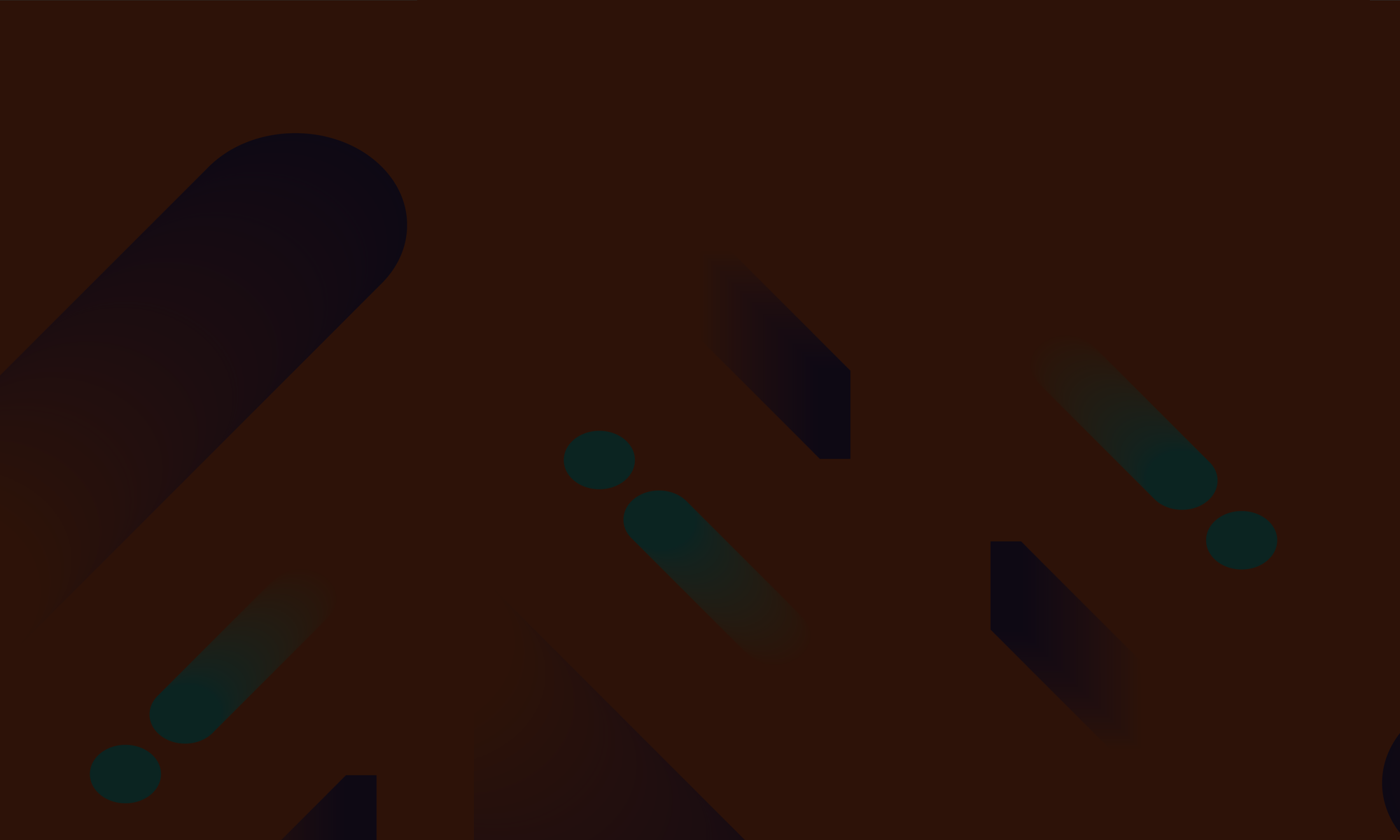Become fluent in Spanish after watching Narcos, in German after Dogs of Berlin, and English after Friends?
Hooking way better than a boring classroom learning, right?
Jokes aside, watching movies and series is a very relaxing and efficient way to virtually immerse yourself in the environment of the language you set out to learn. And thus, learn a lot of vocabulary and pick up new grammatical structures. Hardly anyone would say learning vocabulary on flashcards is more fun than watching a favorite series or a movie.
And there’s a new very subtle way of learning new words from Netflix. You’ll need two free apps for that: Mate and Reji.
The first one allows you to click on unknown words in Netflix subtitles and see a translation right there. Thus, you can forget about being constantly distracted on your phone to translate that new word in Google Translate.
Since Netflix subtitles are available in many languages, you can learn a handful of them with the same favorite series. E.g., just put up Breaking Bad in German and voila! You’re already picking up that meth-cooking German slang!
Mate’s translations are precise, they show up with useful synonyms. Its speak-out feature and phonetic transcription come in handy as a pronunciation aid.
When you click on a word in the subtitles, the video is automatically paused. You can save the word to practice later or continue watching easily.
A real page-turner is that Mate allows you not only translate words (and, as we all know, forget soonish) but also practice them.
If you click on that Save button in the Mate’s tooltip, stocked vocabulary gets categorized by series and episode names. I.e. you’ll have word lists like ‘Narcos S1E1’, ‘Friends S3E4’, etc. Mess-free!
And that’s where Reji kicks in
This is an iOS app which enables you to learn words, their spelling, and pronunciation. It’s based on spaced repetition — a renowned algorithm which helps to memorize a boatload of items (in this case, words) by simply repeating them on certain intervals. Reji manages all the routine work. All that you need to do is open the app (it reminds you via notifications) and spend a couple of minutes per day practicing your vocab.
It has a couple of learning modes to practice: matching words with translations, images, definitions or trying to recall their spelling.
While we kept Mate good for its original purpose – translations, Reji fills up the learning part.
Learning those saved words
Even though you’ll need two separate apps for this, we made it one-click easy to export words from Mate to Reji. And, we hope you’ll soon like the flexibility it gives you. You are not overwhelmed with a boatload of functions in one clumsy app.
- Open Phrasebook (it’s where word lists for each series/episode are) in Mate by clicking on “view saved words →” right in the tooltip on Netflix or in the browser’s toolbar pop-up.
- Select which list you want to export.
- Click on Learn on the top.
- Scan the QR code with the Camera app on your iPhone/iPad.
- You’re all set! Run the learn mode in Reji and have fun!
Free downloads
Mate is available for free as a browser extension for Chrome, Firefox, Edge and Opera.
Reji is available for free for iOS 10.3+. Click here to download.